Client Management Tools
September 17, 2018
Either from the CURRENT PROGRAM or the MY ACCOUNT INFO page, you can select any of your active clients from MY CLIENTS list on the right side of the page. After selecting a client it will take you to their CURRENT PROGRAM page. Use the tabs along the top of the page to take you to the following pages:
CLIENT DETAILS/HISTORY
This page displays:
- Usage Stats – how often the client has logged in to do the homework exercises that you sent via email
- Assessment History – you can see all the previous programs for your client and determine where progress is being made (would be great to have the objective score of each assessment included along with the list of exercises)
- Begin New Assessment – you can re-test your client as often as every 2 weeks in order to update the exercise program and evaluate your client’s progress
- Printable Assessment PDF – a 1-page printable PDF of the assessment tool is generated so that you can easily bring it to the fitness floor
- Client Workout Notes – press SAVE in order to add a progress note
- Current Homework – you can see the 4 exercises you have selected for homework for the client. To change homework exercises, click the CURRENT WORKOUT button to return to the exercise list
SEND HOMEWORK LINK
Clicking here will send the client an email link to their homework exercsies
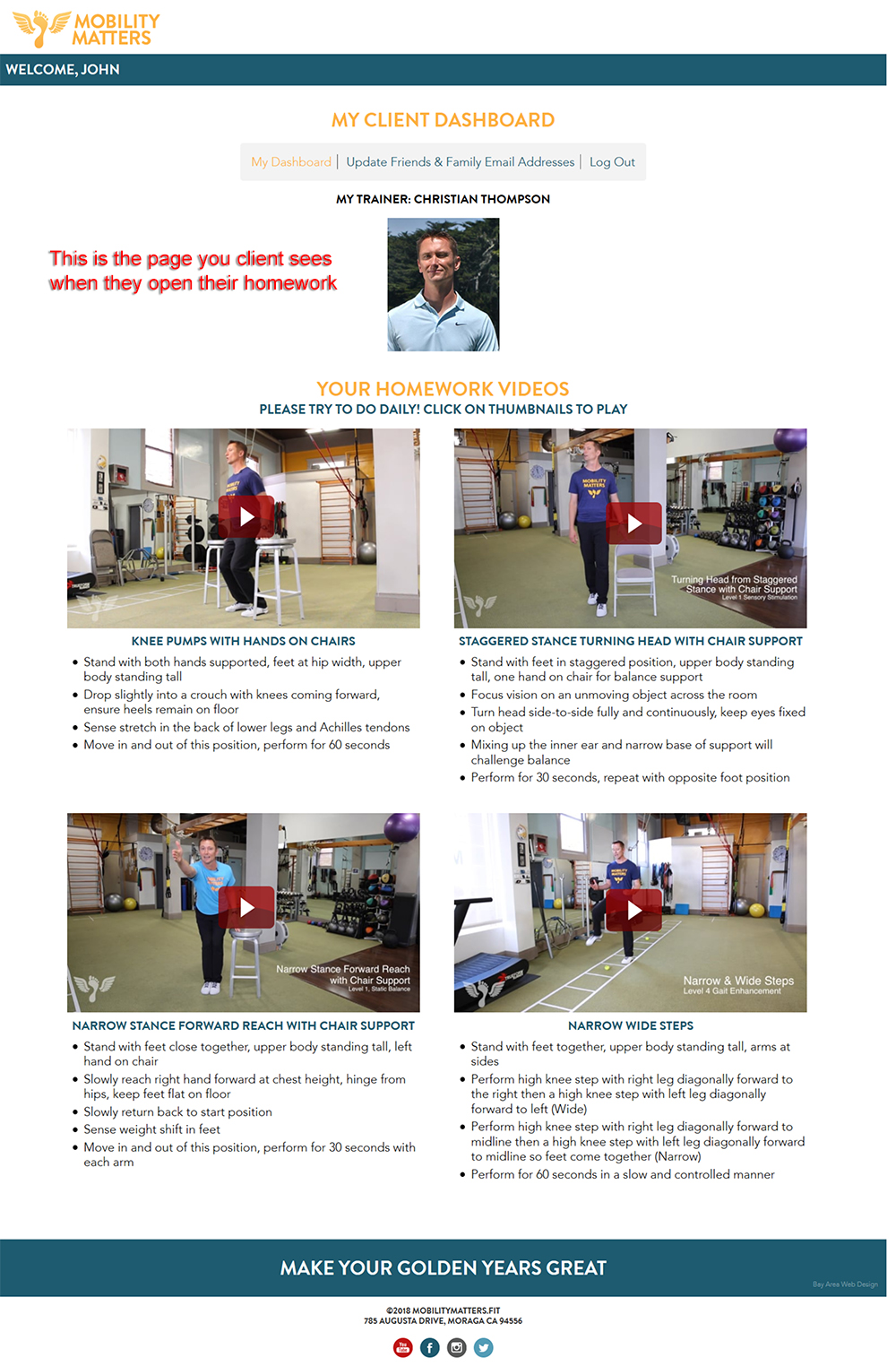
PRINT WORKOUT
A 1-page printable PDF of the client's current program is generated so that you can easily bring it to the fitness floor
BEGIN NEW ASSESSMENT
You can assess your client as often as every 2 weeks in order to update the exercise program and evaluate your client’s progress

This information should be enough to get you started with Mobility Matters, if you'd like more assistance, please send us an email through the CONTACT tab. Now start using the platform and help your clients Make The Golden Years Great!