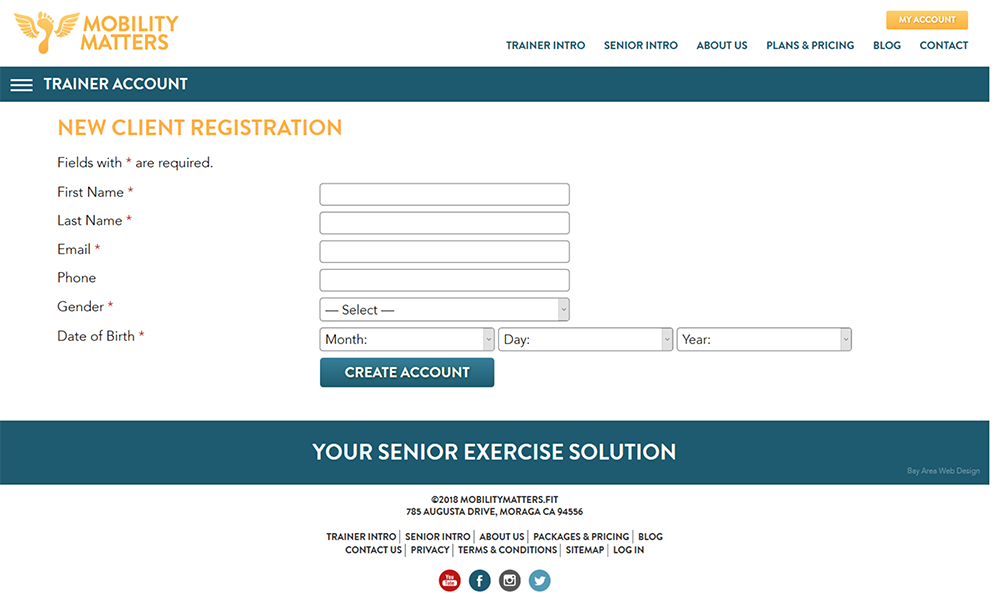Getting Started
September 17, 2018
By subscribing to Mobility Matters you have taken a big step forward in training your older clients and we are here to help you hit the ground running! This tutorial will teach you how to deliver our 3 physical assessments, instruct you on our client management tools, and make you a Mobility Matters expert in a jiffy.
Adding a New Client
When you login, you will immediately be taken to “My Account Info” page where you can add a new client, select current clients, or update your personal information. We recommend that you upload a photo of yourself because it will appear when you send a homework link to your clients – they will love to see your smiling face encouraging them to do their homework!
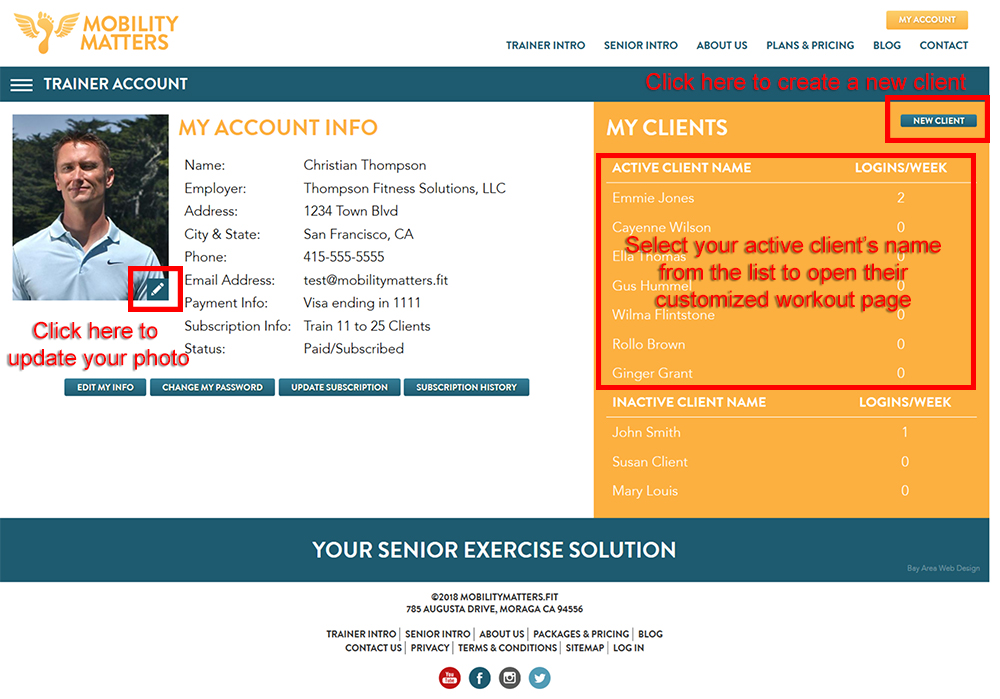
In order to generate a program for a new client, click the “New Client” button at the top right of the page and you will be taken to a data entry page for your client’s information including name, email address, gender and birth date. Once completed, click the Begin New Assessment button to enter the data points required for our 3 physical assessments.